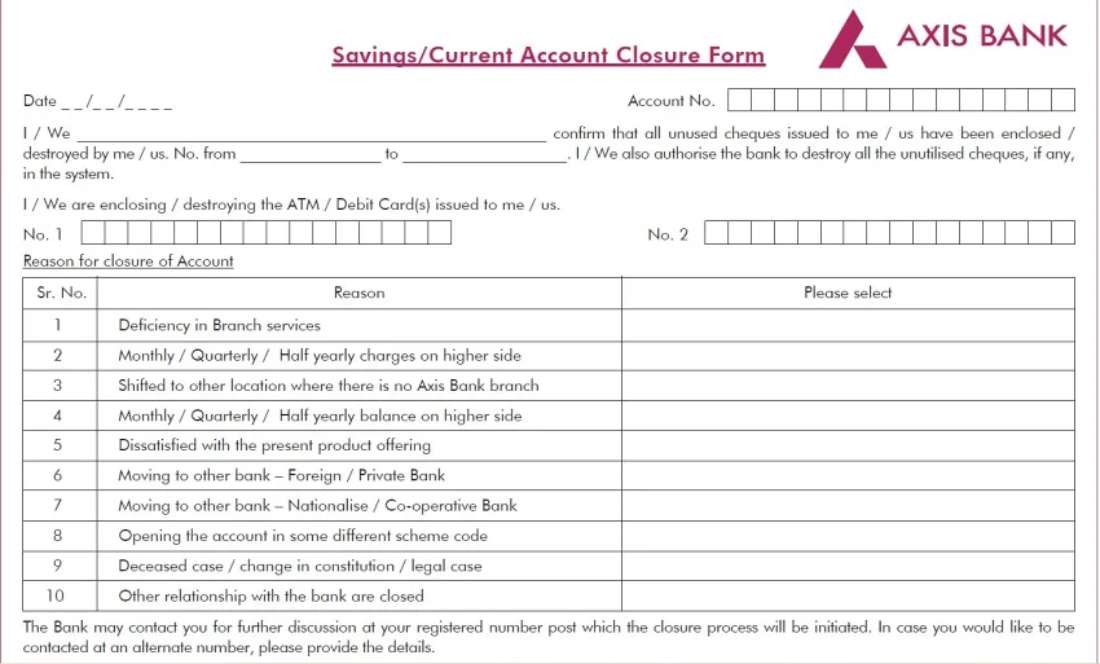
Axis Bank Account Closure Form: Closing a bank account can be a significant decision, and it is essential to follow the correct procedure to ensure a smooth and hassle-free experience. If you are an Axis Bank customer looking to close your account, this article will guide you through filling out the Axis Bank Account Closure Form and submitting it effectively.
What is an Axis Bank Account Closure Form?
An Axis Bank Account Closure Form is a document that formally requests the closure of an account with Axis Bank. It serves as a written confirmation to terminate your banking relationship with the institution and settle any pending transactions or account balance. The form collects necessary details to identify your account and enables the bank to process your closure request efficiently.
How to Fill Out the Axis Bank Account Closure Form:
Step 1: Obtain the Account Closure Form: Visit the official Axis Bank website or visit your nearest Axis Bank branch to collect the Account Closure Form. Alternatively, you may request the form via internet banking, phone banking, or the bank’s customer care services.
Step 2: Provide Personal Details: Fill in your personal information, including your full name, address, contact number, and email address. Ensure that the details you provide match those on record with the bank.
Step 3: Account Information: Provide the account details accurately, including the account number, type of account (savings, current, etc.), and any associated account holders’ details if applicable.
Step 4: Reason for Closure: Indicate the reason for closing the account from the options provided on the form. Common reasons include opening an account with another bank, relocation, or simply no longer requiring the account.
Step 5: Outstanding Balance: If there is any outstanding balance in the account, mention how you would like to receive it. Options typically include a demand draft, electronic transfer, or cash (subject to withdrawal limits).
Step 6: Signature: Carefully read the terms and conditions mentioned on the form. Sign the form in the designated space, indicating your agreement to the closure and compliance with the bank’s policies.
How to Submit the Axis Bank Account Closure Form:
Step 1: Attach Required Documents: Ensure you have attached any necessary supporting documents requested by the bank. These may include photocopies of your identity proof, address proof, and account-related documents.
Step 2: Visit the Bank Branch: Visit your nearest Axis Bank branch during working hours and carry the filled out Account Closure Form, along with the required documents. Remember to carry the original documents for verification purposes.
Step 3: Meet the Bank Representative: Upon reaching the branch, approach the customer service desk and inform them of your intent to close the account. Submit the Account Closure Form and supporting documents to the bank representative.
Step 4: Confirmation and Acknowledgment: The bank representative will verify the details provided and may ask for additional information if required. Once everything is in order, they will provide you with an acknowledgment receipt or reference number as proof of your closure request.
Step 5: Account Closure Confirmation: After the bank processes your request, you will receive a final account closure confirmation. This may be sent to you via email, SMS, or regular mail, depending on your communication preferences with the bank.
How to Close Your Axis Bank Account Online
Process of closing your Axis Bank account online, ensuring a hassle-free experience.
Step 1: Prepare the Required Documents Before initiating the account closure process, make sure you have the following documents and information readily available:
- Account number
- Valid proof of identity (PAN card, Aadhaar card, passport, etc.)
- Valid proof of address (Aadhaar card, utility bill, etc.)
Step 2: Access Axis Bank Internet Banking To begin the closure process, you need to have access to Axis Bank’s Internet Banking platform. You can register for Internet Banking on the Axis Bank website if you don’t have an existing account. Once registered, log in to your Axis Bank Internet Banking account using your credentials.
Step 3: Initiate the Closure Request After logging in to your Axis Bank Internet Banking account, follow these steps:
- On the homepage, click on the “Services” tab.
- Under the “Services” section, select “Insta Services” and then click on “Account Closure.”
- A new page will open, displaying the account closure form.
Step 4: Fill out the Account Closure Form On the account closure form, you will be required to provide the following information:
- Personal details such as name, address, and contact information.
- Account details including account number, type of account, and mode of holding.
- Reason for closing the account.
- Preferred mode for receiving the account balance (demand draft, account transfer, or closure within the bank).
Ensure that all the details provided are accurate and up to date. Review the form carefully before proceeding to the next step.
Step 5: Submit the Account Closure Form Once you have filled out the account closure form, click on the “Submit” button to proceed. You may be asked to verify your submission using a One-Time Password (OTP) sent to your registered mobile number or email address.
Step 6: Confirmation and Further Instructions Upon successful submission of the account closure request, you will receive a confirmation message on the screen. Additionally, Axis Bank will provide you with further instructions on the subsequent steps, such as returning the unused checkbook and debit card, clearing any pending dues, and providing the necessary documentation.
Step 7: Await Account Closure Confirmation After submitting the closure request, Axis Bank will process your application and verify the provided details. The closure process usually takes a few business days. You will receive a closure confirmation via email or SMS once your account is successfully closed.
Conclusion:
Closing an Axis Bank account requires a few simple steps, starting with filling out the Axis Bank Account Closure Form accurately and submitting it with the required documents. By following the outlined procedure, you can ensure a smooth and efficient closure of your account. Remember to settle any pending transactions or balance before initiating the closure process to avoid any complications.