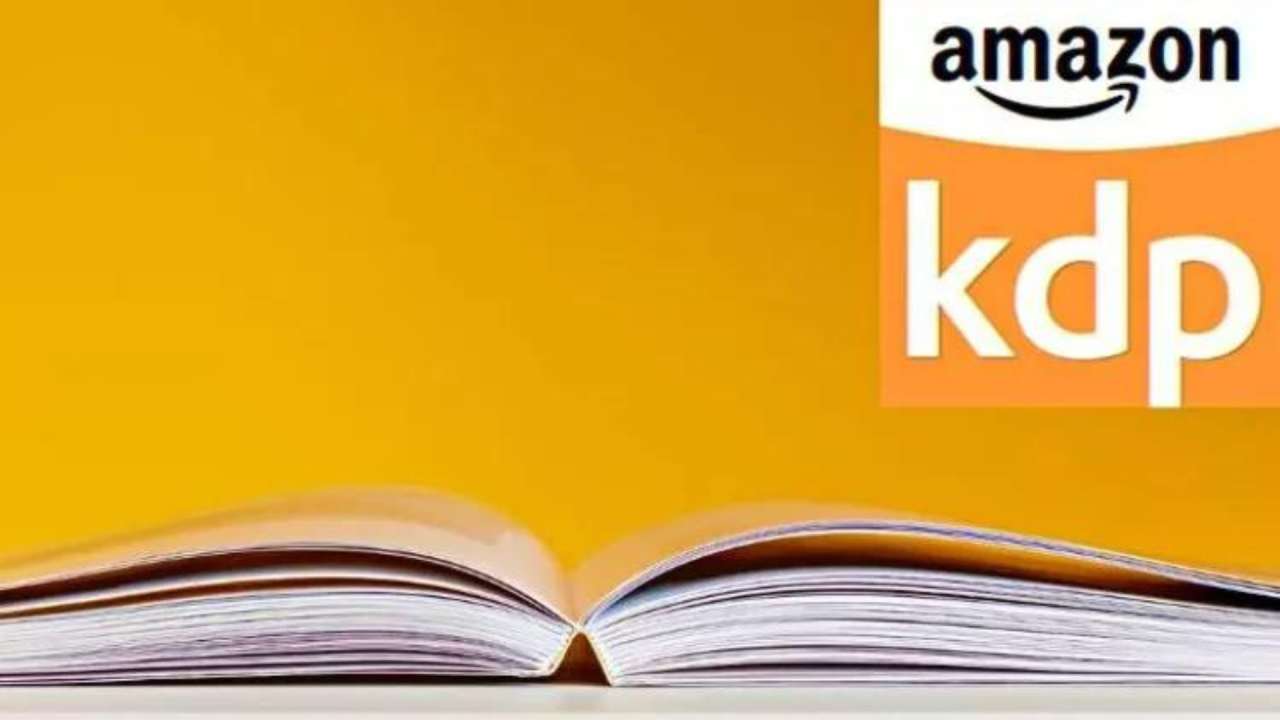
Navigating the Realm of Publishing: A Guide to Amazon KDP Login
Amazon KDP Login: In the ever-evolving landscape of publishing, aspiring authors and seasoned writers alike seek platforms that offer accessibility, reach, and control over their literary creations. Amazon Kindle Direct Publishing (KDP) stands as a beacon in this realm, providing a user-friendly interface that empowers authors to publish and distribute their works globally. At the heart of this process lies the Amazon KDP login, the gateway to unleashing one’s literary journey.
What is Amazon KDP?
Before delving into the intricacies of the login process, it’s crucial to grasp the essence of Amazon KDP. Essentially, KDP is a self-publishing platform offered by Amazon, allowing authors to publish their eBooks and paperbacks directly to Kindle readers and Amazon’s vast network. This platform democratizes publishing, enabling authors to sidestep traditional gatekeepers and bring their stories to a global audience with minimal barriers.
The Significance of Amazon KDP Login
The Amazon KDP login serves as the author’s key to the kingdom of self-publishing. Through this portal, writers gain access to a myriad of tools and resources essential for publishing and managing their books. From uploading manuscripts and cover designs to setting pricing and tracking sales, the KDP dashboard centralizes all aspects of the publishing journey.
Step-by-Step Guide to Amazon KDP Login
- Visit the Amazon KDP Website: Open your preferred web browser and navigate to the Amazon KDP website (kdp.amazon.com).
- Create or Sign in to Your Amazon Account: If you’re new to KDP, you’ll need to create an Amazon account. Existing Amazon users can simply sign in using their credentials.
- Access the KDP Dashboard: Once logged in, you’ll be directed to the KDP dashboard. Here, you’ll find a comprehensive overview of your published books, sales data, and publishing tools.
- Upload Your Manuscript: To begin the publishing process, click on “Create a New Title” and follow the prompts to upload your manuscript in either eBook or paperback format.
- Enter Book Details: Fill in essential details about your book, including title, author name, book description, keywords, categories, and more.
- Design Your Cover: Upload a cover design for your book or use Amazon’s Cover Creator tool to design one from scratch.
- Set Pricing and Royalties: Determine the price of your eBook or paperback and select your preferred royalty option.
- Preview and Publish: Review your book details, preview your content, and once satisfied, click “Publish Your Kindle eBook” or “Publish Your Paperback” to make your book available for purchase on Amazon.
Tips for Success
- Invest in Professional Editing and Design: Ensure your manuscript is polished and your cover design is eye-catching to maximize reader engagement.
- Optimize Metadata: Choose relevant categories and keywords to improve discoverability and reach within the Amazon ecosystem.
- Promote Your Book: Leverage social media, author websites, and book promotion sites to spread the word about your book and drive sales.
Conclusion
The journey of a writer is often filled with twists and turns, but with platforms like Amazon KDP, the path to publication has never been more accessible. By mastering the Amazon KDP login process and harnessing the tools it offers, authors can turn their literary dreams into reality, sharing their stories with readers around the globe. So, log in, unleash your creativity, and embark on your publishing adventure with Amazon KDP.