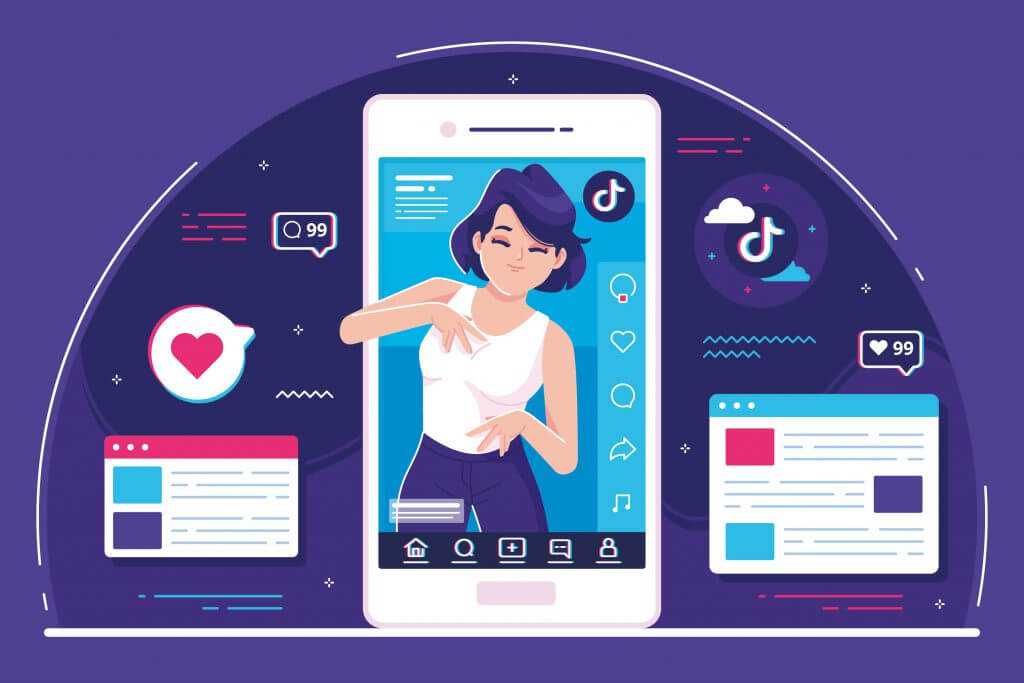
Tiktok Counter
There is no doubt that TikTok is now the social media network with the quickest growth. Many consumers prefer its short-form visual material since it is more engaging and time-efficient. With at least a billion users per month within five years after its global inception, it gained popularity even more quickly than Facebook. This is an important figure that you may utilise as a content producer if you want to reach more users and perhaps become certified on TikTok. However, to achieve so, you must be aware of how your data changes in real-time; a TikTok counter is an excellent tool for doing this.
The TikTok counter makes it possible to examine the effectiveness of your account, your uploads, and the work of other content producers in a variety of ways. Everything you need to know about this tool and how to utilise it will be covered in this post.
Where Can I Find My TikTok Count?
On your TikTok profile page, you can view your follower count as well as the overall number of likes your account has earned for all of your videos. In the event that you already have a sizable following that no longer fits on the screen, this may not be correct as TikTok rounds off these figures. You must activate analytics in the TikTok creation tools in order to see the precise numbers. This can be completed in under a minute!
Open the TikTok app, then tap the user avatar that appears below your screen. This will take you to your profile page, where you could see a rounded-off representation of your TikTok followers and likes.
Choose Creator tools by clicking the hamburger menu in the top-right corner of your screen.
Choose Analytics from the list of creator tools to see a more accurate representation of your TikTok count.
By displaying all of your collected engagement, TikTok’s statistics enable you to thoroughly comprehend the effectiveness of your account. Overview, Content, Followers, and TikTok Live are among its four tabs.
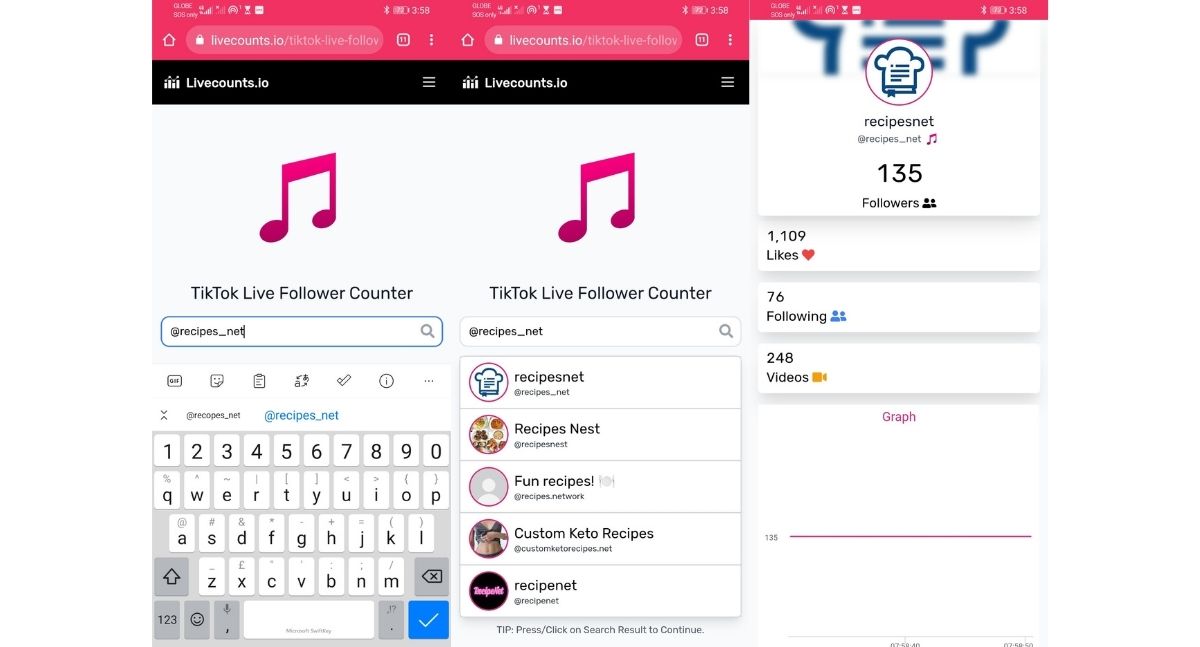
What is on the three other tabs is simply summarised on the overview tab. Additionally, it will display how active your account is in terms of views on your videos, views on your profile, likes, comments, and shares.
On the other side, TikTok’s content analytics display your video uploads that are popular or receiving a lot of attention. This serves as a useful benchmark for determining the kinds of videos to publish on TikTok in the future based on the material your followers enjoy.
In addition to providing the precise number of followers, TikTok’s built-in follower counter also displays a graph that illustrates how your numbers change over time. It shows you exactly how many followers you got or lost. Additionally, it helps you better understand your audience by revealing who views your videos, as well as their demographics, geographic dispersion, and the hours and days that they are active on the platform.
How Do I Use a Tiktok Counter, and Why Should I?
For users of TikTok who wish to quickly grow their following or maintain a high level of interaction, the app’s metrics are a helpful tool. It does, however, have significant drawbacks that call for the usage of additional TikTok counters. These restrictions can be summed up in two ways:
TikTok does not update its metrics in real-time, but rather once every day.
TikTok prohibits users from accessing each other’s stats.
These problems would be addressed, and a TikTok counter would provide you with a more complete picture of how your account is performing at any given time. A TikTok counter, first and foremost, continuously monitors your follower count and updates you on any changes.
You don’t need to wait until the next day to check to see if your numbers have improved or declined. From the perspective of a content producer, this may be quite helpful in addressing any downtime on your engagement as it occurs.
Understanding your rivals’ performance is just as vital for you to start a successful content strategy as knowing your own data. There isn’t a comprehensive method for you to achieve this on TikTok. Through their profile pages, you might be able to obtain a reasonable estimate, but these figures are less trustworthy because they are not precise and current.
Using a TikTok counter will display all of your account’s statistics together with those of all other creators. With this, you can find out what other people are doing well and keep up with TikTok trends.
How to Check Live Followers Using TikTok Counter?

Using an online TikTok counter to check your live followers on the app is simple. Entering your username into the creator search field of the TikTok counter of your choosing is all that is required. If you want to find out the live follower count of your rivals or favourite TikTokers, the process is the same.
TikTok counters, as we’ve already discussed, will provide a live graph of your follower count. This will change when people follow or unfollow you, as you will observe. Most TikTok counters display a live heart and video count in addition to the live follower count.
How to Compare the TikTok Live Follower Count?
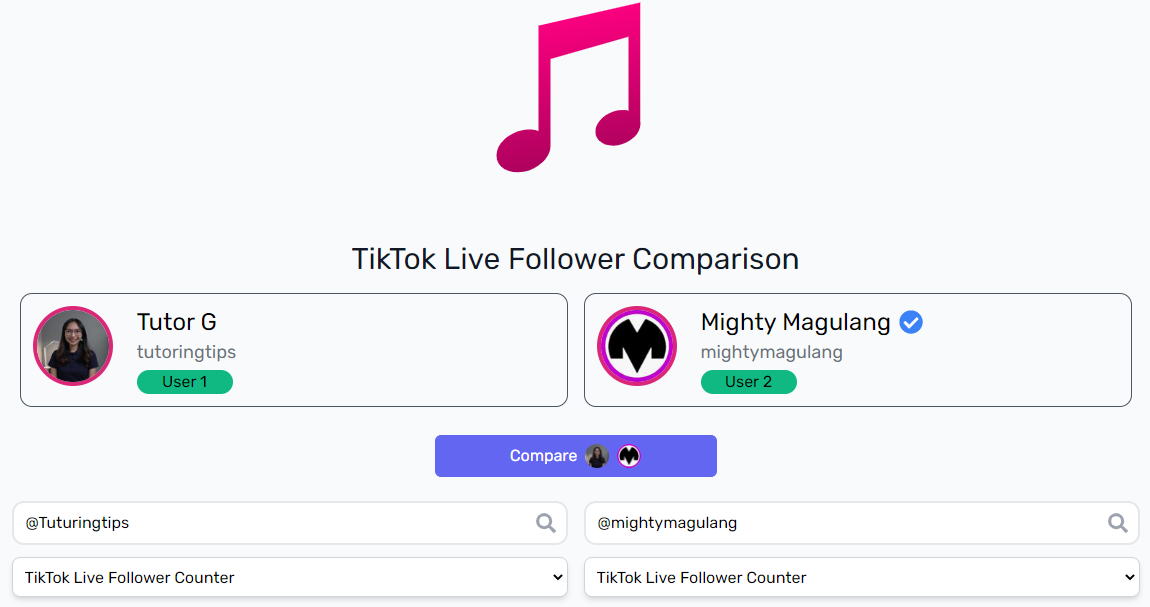
By enabling you to contrast your TikTok follower count with that of other creators, certain TikTok counters, like Livecounts.io, go even farther. The ability to gauge your lead or how far you still have to catch up is a game-changer.
Simply input two creators’ usernames in the TikTok live follower comparison tool and press enter to compare their follower counts. It will display the variation in follower numbers between the two accounts. Additionally, you will be able to watch the difference grow in real-time.
Most accurate Tiktok follower counter
You can discover a surprising number of nice Tiktok counters online if you simply Google “Tiktok counter,” but if you need some help choosing, here are some of our favourites.
| TikTok Follower Counter | Features |
| Livecounts | Live TikTok follower counter and comparison tool, plus tacker for other platforms like Twitter, Twitch, Odysee, VLive, and YouTube. |
| Tokcount | Tracks and compares views, hearts, and followers count of TikTok accounts with 10K+ follows. |
| Tokcounter | Tracks real-time data of TikTok accounts using a web tool and an app. |
| TikTok Counter | Offers a real-time follower count and gives insights into what content your followers like. |
A Tiktok Counter Should Be Used By Whom?
Although everybody may use a TikTok counter, not everyone is in need of one. If you use TikTok sometimes, don’t post much, and don’t have many followers, you can monitor your statistics using TikTok’s analytics. However, if you want to see how much attention your favourite creators are receiving, you may still utilise it.
This tool may also be useful to marketers who wish to place their products on someone else’s TikTok videos because it will show them how many potential customers they can reach.
TikTok counters are they free?
While some TikTok follower counts may hide certain information behind a paywall, the majority do not require any kind of membership. The TikTok counters that we have previously posted are all free.
How secure are TikTok counters?
Yes, using a TikTok counter is often safe. The majority of them are online tools that you may use without having to download any software. They don’t want critical data like your passwords, login credentials, or banking information aside from your TikTok username.
Monitor Your TikTok Follower Number
The next best technique to increase interaction after producing excellent content is to keep track of your follower numbers with TikTok analytics or a TikTok counter. In order to submit films that your audience would enjoy, you must grasp the trend and know your audience. Who knows, taking this extra step may result in you receiving your TikTok verified badge.